Coding isn’t just for computer whizzes, it’s for everyone. – Mitch Resnick of MIT Media Lab
Preschoolers are digital natives, they don’t know a life without smartphones, tablets, and computers or cartoons on demand.
The world is a much different place than the one we grew up in. Technology has changed our way of life including preschool games!
So coding isn’t just for computer whizzes or high school students….when introduced the right way coding games for preschoolers are a fun interactive (and hands-on) ways to explore the beginning concepts of coding.
 Just recently technology completely changed my life by simplifying one task.
Just recently technology completely changed my life by simplifying one task.
My local grocery store started using online ordering and it has changed my life, for the better.
I can order everything our family needs and pick it up without having to get three kids in and out of the car seats!
I estimate I save at least 60 minutes of time each week and I save money by purchasing only what I need.
So what does my online grocery shopping have to do with coding for kids?
We teach science lessons to help children understand and explore the world around them.
Teaching a foundation to code helps children understand the digital world around them.
In the future, our children will need to not only understand technology but also how to control and manipulate it.
Why should preschoolers be introduced to coding?
Coding gives children the ability to understand how to “tinker” and shape their digital world.
As I see it, code literacy is a requirement for participation in a digital world. When we acquired language, we didn’t just learn how to listen, but also how to speak. When we acquired text, we didn’t just learn how to read, but also how to write. Now that we have computers, we are learning to use them but not how to program them. When we are not code literate, we must accept the devices and software we use with whatever limitations and agendas their creators have built into them – Douglas Rushkoff, Digital Literacy Advocate – Codecademy
Understanding how technology works is important for the future our preschoolers. Not only so they have the necessary skills to live in a future world but so they can help build the future world.
What is coding?
Coding in simple terms is telling a computer (or website or app) what you want it to do.
What are the benefits of learning to code?
Coding helps teach problem-solving skills.
Coding helps children develop new ways of thinking by breaking up big problems into smaller steps.
Coding helps take the fear out of making mistakes or failing. It teaches persistence in finding a way to solve your problem.
“If we were teaching coding like reading and math, we would break it down into bite-size chunks, make it more fun with songs and stories, and give students two decades to reach mastery…. With coding we throw you in the deep end in high school or college and are surprised when most kids drown.” Grant Hosford, co-founder of codeSpark
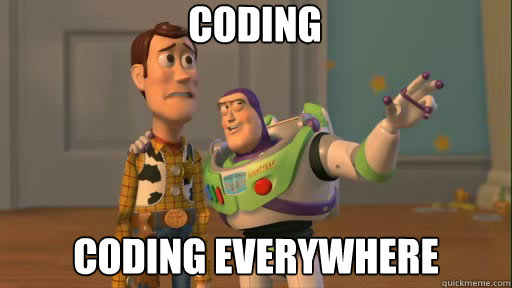
What does coding look like for Preschoolers?
At the preschool level, you are laying a foundation for children to think like a computer programmer.
You do not need technology or a computer to introduce the first steps of coding.
Young children learn best through play.
Coding is fun and learning to code should be hands-on and fun. Making it a game or incorporating different hands-on toys can engage young children in learning the steps to thinking like a programmer.
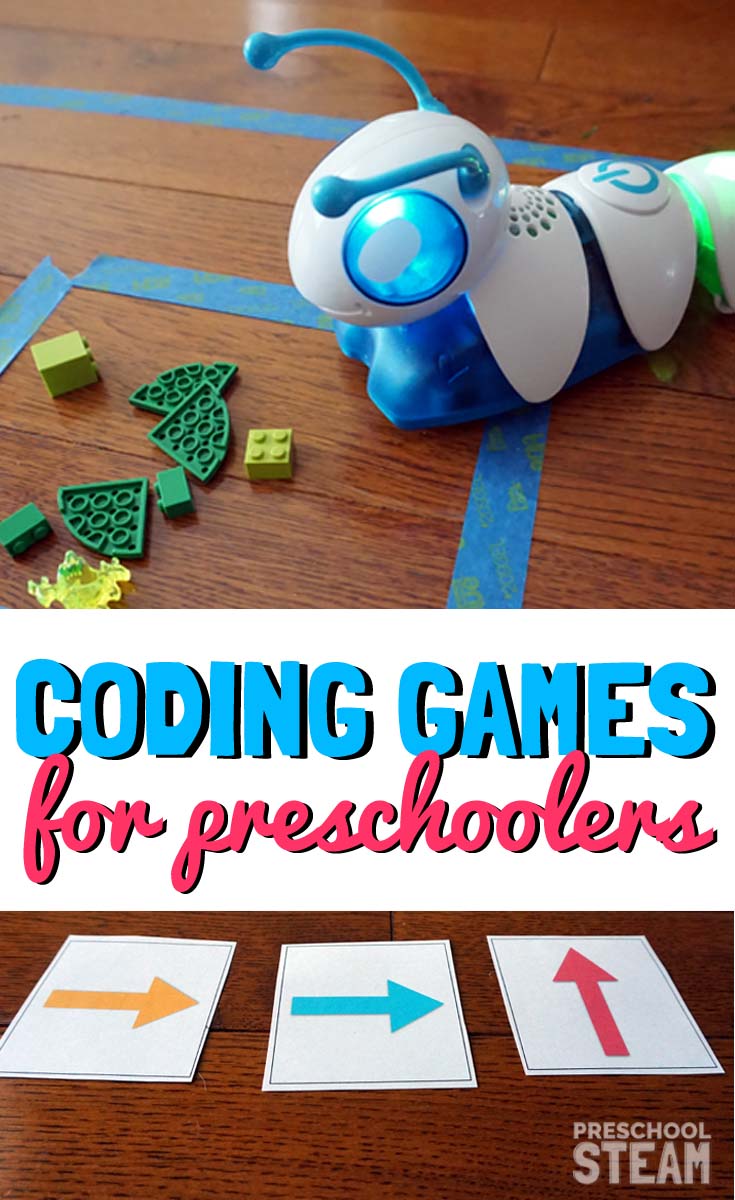 This post uses affiliate links.
This post uses affiliate links.
Beginner Coding Game
To get started we marked off a grid of 9 squares with painter’s tape on the floor (this was a math lesson in itself).
Once we had our grid established, we marked an “X” in one of the squares to represent our final destination. We discussed what path would you need to walk in order to reach the X. We laid out the arrows in the pattern or sequence to reach our destination.
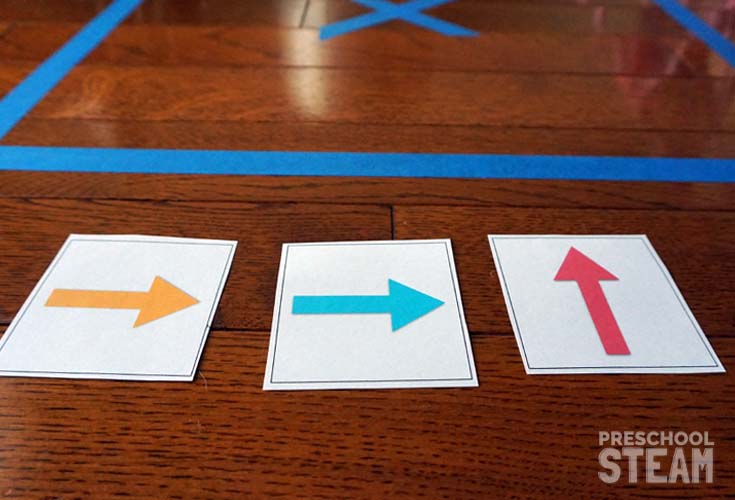 Together we counted the squares and moved through the squares.
Together we counted the squares and moved through the squares.
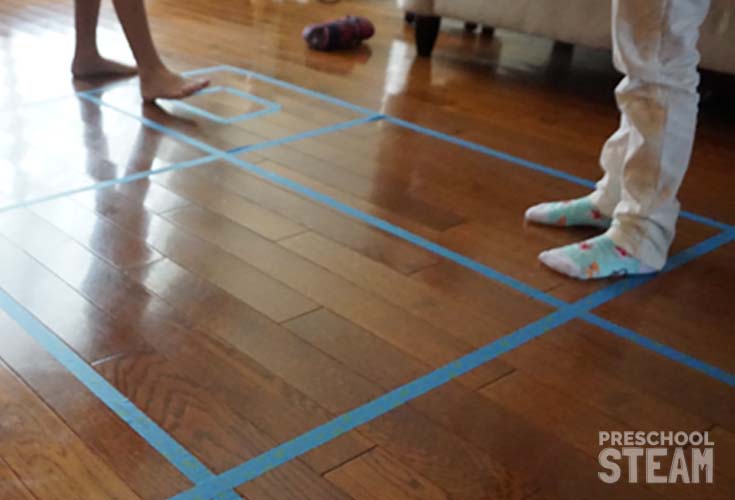 Once the children understand the concept of counting the squares and moving through the grid, select one child to be the “computer” and one child to be the “programmer”.
Once the children understand the concept of counting the squares and moving through the grid, select one child to be the “computer” and one child to be the “programmer”.
Have the programmer use the arrow cards and verbally tell the “computer” which way to move. Try changing the location of “X” and take turners being the programmer.
Take this game to the next level, by introducing the “Code-a-Pillar”
 They are many toys on the market for introducing coding to young children.
They are many toys on the market for introducing coding to young children.
Recently we had the opportunity to play with the Fisher-Price Think & Learn Code-a-pillar. (We were not paid or compensated by Fisher Price in any way).
The caterpillar comes with different attachments that move the caterpillar in different directions. Children can attach the different segments together to create a unique path for the caterpillar to move.
How to Get Started with “Code-a-pillar”
Introduce the “code-a-pillar” by giving children time to explore and play with it.
Let the children explore and test to see how the caterpillar works. This particular toy is designed for ages 3-8 so it is pretty indestructible as far as attaching and un-attaching the different coding segments (even my two year old managed to connect the different segments).
Try testing the different segments of the caterpillar and making it “go crazy”! My children created their own game of trying to make the caterpillar move between the other child’s legs.
NOISE ALERT! As a public service warning, the caterpillar is noisy. I did not see a way to turn off the sound, that would be a great feature to add to it!
After giving lots of time to play and explore with the caterpillar, then introduce coding games you can use with the caterpillar.
We played the same beginner code game as above, but this time our goal was to help the code-a-pillar get to his lunch (the green LEGO bricks)
 Since the children were already familiar with the grid and had time to figure out how to work the caterpillar they were able to line up the right segments on the caterpillar to get him to move towards his final destination.
Since the children were already familiar with the grid and had time to figure out how to work the caterpillar they were able to line up the right segments on the caterpillar to get him to move towards his final destination.
 We did start easy by making him move 3 squares forward at first. Then we gradually built harder challenges or sequences.
We did start easy by making him move 3 squares forward at first. Then we gradually built harder challenges or sequences.
What if you don’t have a code-a-pillar?
No worries, you can accomplish the same skills with a truck or car. You just have to manually move the car!
Next Level Coding Game for Kids
Once you have practiced moving the caterpillar through the grid you can take it up a notch by creating a maze of obstacles for your caterpillar.
 We added different colored shapes to our grid and made a paper die to help guide our code-a-pillar.
We added different colored shapes to our grid and made a paper die to help guide our code-a-pillar.
Roll the die and then program the code-a-pillar to travel to the corresponding shape.
Advanced Level Coding Game for Kids
Roll a sequence of shapes and try to make the caterpillar move through each shape.
 There are many ways to use the code-a-pillar to help set a foundation for coding. But remember, coding for preschoolers should involve movement and play not necessarily sitting in front of a screen.
There are many ways to use the code-a-pillar to help set a foundation for coding. But remember, coding for preschoolers should involve movement and play not necessarily sitting in front of a screen.
Special thanks to Juli from STEAMatPA for introducing the code-a-pillar to us!
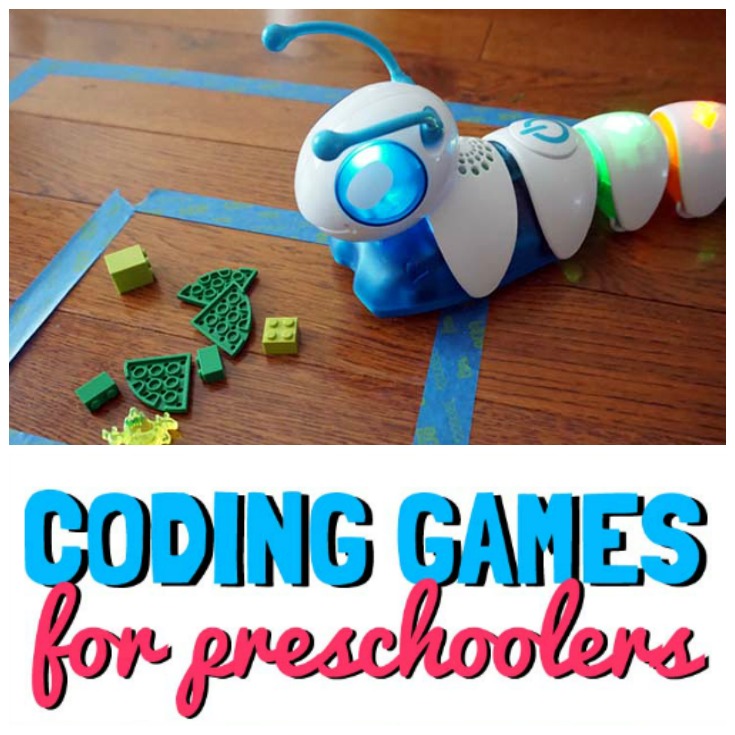
For more hands-on coding games check out the links below:
If -Then Coding Game from Left Brain Craft Brain
Building and Walking an Algorithm from JDaniel4sMom
Superhero Coding Game from Little Bins for Little Hands
Birthday Binary Code from Handmade Kids Art
This post is part of the 28 Days of STEAM series hosted by Left Brain Craft Brain.
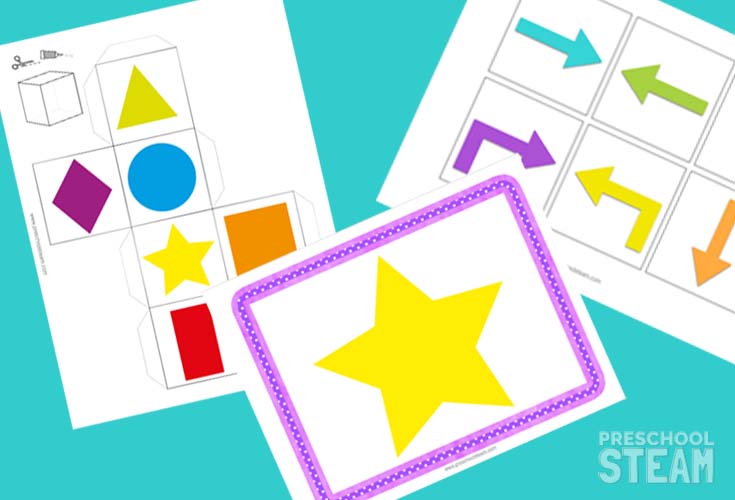
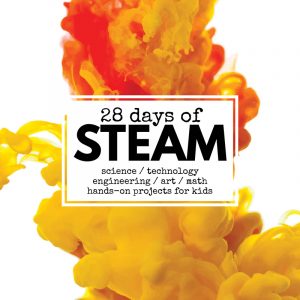

I am so excited about coding with preschoolers. It is my desire to institute STEM in our program this year. This is exactly the kind of help I’ve been looking for. Thank you soooo much!
Thank you for creating this session! Been wanting to do this with my K’s…. you made it so I can!
I have a small business bringing early childhood technology into preschools. I always appreciate any “partners” in this game!
We want a series of coding education system for from 3-12. Better to have a courseware for teachers to teach students.
I will have to share these ideas with my sister for her kids. She is always looking for new games that will be fun for her kids, but also teach them. I like that these kinds of games help with problem-solving skills, like you said. I think this is a good thing for kids to establish because it can help with a lot of other things.
This page is a great find! I work at a school for gifted kids and we are always having community events where we need great ideas for kids of all ages…even 3-4 year olds.
recently we had them draw their own emojis and they had a blast.
But I’m always looking for other project ideas as well. Thank you for these!
Hey, I wanted to say thank you for sharing these ideas! We are having coding day at school and needed ideas to work with the 1st graders! Our school is lucky enough to have code-a-pillars donated so we are very excited to teach the younger students about code!
I layered tape over the sound hole! Lol!
Great ideas! Thank you for sharing. We use the code-a-pillar at our school as well as the coding mouse. The kids love them!
I agree, it’s never to early to start teaching codes simple coding concepts! People are too worried that coding is too complicated for kids but really there are so many great ways to make it easy to understand for the little ones. Love the different ideas of playing with the code-a-pillar by the way. Great for introducing sequencing 🙂
I also have some fun unplugged ideas to teach kids computer science if you want to check it out here http://bit.ly/2tAQuZB
Dear Jamie,
I chance upon your website and it is indeed intriguing and cool !
I can’t seem to locate the printables. Please e-mail the link to me . I’ll like to try on the preschoolers I teach. They are 4 years old and above.
Grateful
Delfina
resident of Singapore
very good
Hello,
What a wonderful idea with the shapes, although I can not find the link to download the printable.
Thank you!
Helga Schmidt
I want to ask if there is a specific way for children to open the programming door!
I want to ask if there is a specific way for children to open the programming door
The blog shared is very much informative & got to know about many interesting coding games. In this digital world, it is very much important to make kids aware of different technologies. Teaching coding skills at young stage will set a perfect foundation to shape their digital literacy. There are many more benefits of teaching coding to kids like it improves creativity & problem solving skills. Keep sharing such interesting blogs for us. Thanks!
That’s a great list of games you have shared to teach coding for kids. As you mentioned very correctly, coding for kids develop new ways of thinking to solve bigger problems into smaller steps. In this world of technology, teaching coding kids has become an important skill to learn at an early stage to create better opportunities for the future. I think these coding games will be very much useful to cultivate the interest of kids towards coding.
All the different games which you have shared to teach coding for kids seems really interesting. As kids spend most of their time playing with various apps & games, I think it’s a great way to educate kids about the basic concepts of coding. Thanks for sharing such wonderful list of games which makes coding for kids a lot more fun & interactive than before.